Welcome to UAU’s
SYEP Program
We’re in This Together
UAU and trovvit are teaming up to help you:
Get Matched:
UAU will use your trovvit profile to find and match you with potential internships.
Get Seen:
UAU and you can use your trovvit profile and portfolio to show what you know.
Get Hired:
Once you get hired, add the company to your trovvit profile and help others at UAU learn about what you did (and maybe get hired themselves next year).
Build your Network:
Use trovvit to find and connect with the people and organizations. As you do, you increase your network and increase your opportunities.
Using trovvit is easy:
Set up a trovvit account using the below join codes
Complete your profile
Create a portfolio (or two)
UAU will send you targeted opportunities and share your trovvit link with potential employers.
Follow the below four (4) steps to set up you trovvit account:
Step 1.
Answer these 6 questions on the Student Survey Link
Step 2. Use the below Join Codes to connect on trovvit:
Class of 2022: 96RqQk
Class of 2023: 7CDC8F
Class of 2024: LyTUHY
Class of 2025: 1njPYR
Step 3. Complete your trovvit profile.
Your profile page is your online resume. It is easy to complete. Remember to use UAU’s keyword in the “Future Interests” section of your profile. These are the terms that UAU and employers will use to find you. You can add all that apply to you (and add ones that are not listed as well).
Profile Overview (video 0:48)
Adding Your Extracurriculars (video 1:51)
Creating a Record (2:23)
Creating a Portfolio (2:29)
Add Connections (2;24)
Keywords to Use for Future Interests:
Advertising
Architecture and Engineering
Arts & Entertainment
Business and Financial Services
Childcare
Communications and Broadcasting
Education
Fashion Design
Graphic Design
Healthcare / Medical
Hospitality Management
Human Resources
Information Technology
Law Enforcement
Legal Services
Management
Manufacturing
Marketing & Sales
Non-profit
Philanthropy
Politics
Psychology & Counseling
Public Service
Real Estate
Retail
Science and Mathematics
Sports
Transportation
Step 4: Create one (or more) portfolios:
It is easy to set up one or more portfolios of your work and experiences. Watch this video to learn how. And also visit How to Create a Portfolio on trovvit.